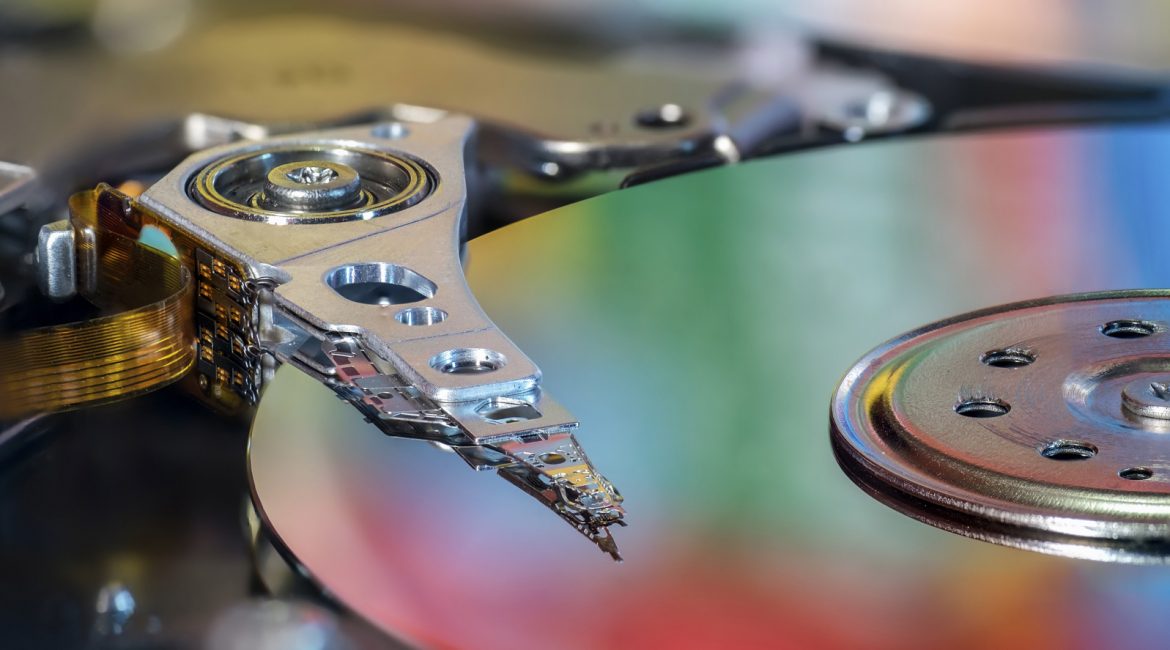Backup and the Small Business
The Small Business, or SME, is often in a tough spot when compared to its Enterprise-level “Blue Chip” counterpart; there still exists a need for strong backups (often even more so in single-branch operations with no opportunity for in-house data duplication) but yet, there is often far less budget available for a business function that does not directly bring in revenue. We often liken backups to insurance – money is paid for a service / facility that one hopes is never called upon! The forward-thinking Business Owner, though, knows it’s a really bad idea to skimp on such a foundational part of the IT Network.
Why Off-Site? We always used to use tapes!
The days of on-site backups – hard drives, tape drives (formerly called “tape streamers”), USB sticks, are numbered, if not already gone. Yes, off-site backups attract a cost, but the benefits far outweigh them! Factor in, too, the fact that these “traditional” backup devices aren’t cost free, and that internet connections are getting faster and more stable with every passing month, and the case for off-site backup becomes virtually irresistible. Typical off-site solutions deliver the following key benefits:-
- The data is off-site! Obvious we know, but consider that in the event of a fire / flood / explosion / landslide / comet strike your hard drives and USB sticks would be at serious risk whereas data stored off-site is not subject to the same risk.
- The data is off-site and SECURE. Yes, office doors can be locked and surveillance cameras lend their digital eye, but without absolutely huge investment the SME business can’t hope to match a Tier 1 / 2 /3 Data Centre which typically has redundant utilities (power, internet) along with multi-phase entry security (think security guards, passwords, tiered access in the Data Centre) and the improvement in this aspect should be obvious
- The data is off-site and ROBUST. Multiple versions of each file, with backups stored on multiple data platforms. The difference in storage environments between a typical Data Centre and the SME (Server Room) is night and day.
Okay I’m Convinced. What Options Do I have?
There are several ways forward, depending on the volume (quantity) of data, type of data, local internet connection speed, and Business Continuity requirements. Typical solutions include;
- Office 365. Why use a single on-premise Exchange Server when you can avoid the large capital cost and spread your email over an entire CLUSTER of servers for an easy-to-manage monthly fee?
- File Sync solutions – here, user data is stored in local caches on each machine and synchronised to a Cloud Storage Provider. Multiple solutions are available for this and it’s definitely not a one-size-fits-all scenario.
- Live Backup – your server / workstation runs some clever software that backs up all your important data (and nothing else), to a secure location. Again, not a one-size-fits-all and a little preparation work can save lots of money for the months and years to come.
To conclude, then
As we alluded to above, there isn’t a single digital button a Business Manager can press to solve his / her backup issue. The right solution will take into account;
- Budget
- Local Internet Connection
- The volume of data to be backed up
- The type of data to be backed up
- Preferred methods of restoration in the event of a “Disaster Recovery Invocation”
- The number of users in the firm and the levels of security each user requires
- Any unique business goals / future plans so that any investment made, is not wasted
That’s a lot to consider, but Nemark can help you with all of it! If this article has piqued your interest, please feel free to call on 01302 540280 or hit the Contact Us page.