Dropbox Business
Many people have heard of and have even used the free version of Dropbox. However, the reason it is free is because it has some severe limitations. The idea behind “giving away” the service is to demonstrate its massive potential to prospective clients. Nemark has seen, and exploited, this potential firsthand and that’s we why we have achieved the relevant competencies to become an official Dropbox Partner.
I've heard of Dropbox Free. What's the difference with Dropbox Business?
The non-free tariff provides a greatly enhanced feature set and includes another massive benefit – previous versions of each file stored, going back 120 days. Users of this service can rest safe in the knowledge that if they need to revert to a previous version of a file, they can do so. Imagine – you have a spreadsheet that is edited and saved 3-4 times a day – you could choose any one of 480 versions of that file at the click of a mouse button!
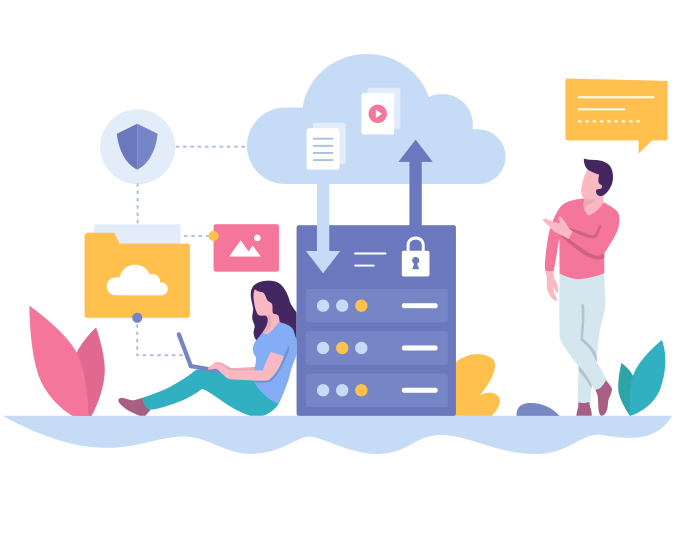
What about mobile devices?
Everything you store in Dropbox is readable via the Dropbox app on Smartphone / Tablet. The beauty of this is that as long as you have WiFi (or a generous data tariff) you can view images / documents stored on your Network, with NO local space tied up on the mobile device. If you did need to store a particular file though, you have the option to flag it as a favourite.
Hmm, not sure about users storing files on their own machines. What if they leave the business?
We really could go on and on here, but rather than get carried away with our enthusiasm, we’ll just invite you to Contact Us to so that we can tell you more about it and how it could be tailored to your individual requirements!
Call us on 01302 540280 or 0113 360 8274 for more information. You can also contact us by clicking the below button

Our Services
Availability
Contact us via;
Phone (during office hours)
Email (24/7) – support@nemark.co.uk
Ticket (24/7) – tickets@nemark.co.uk




