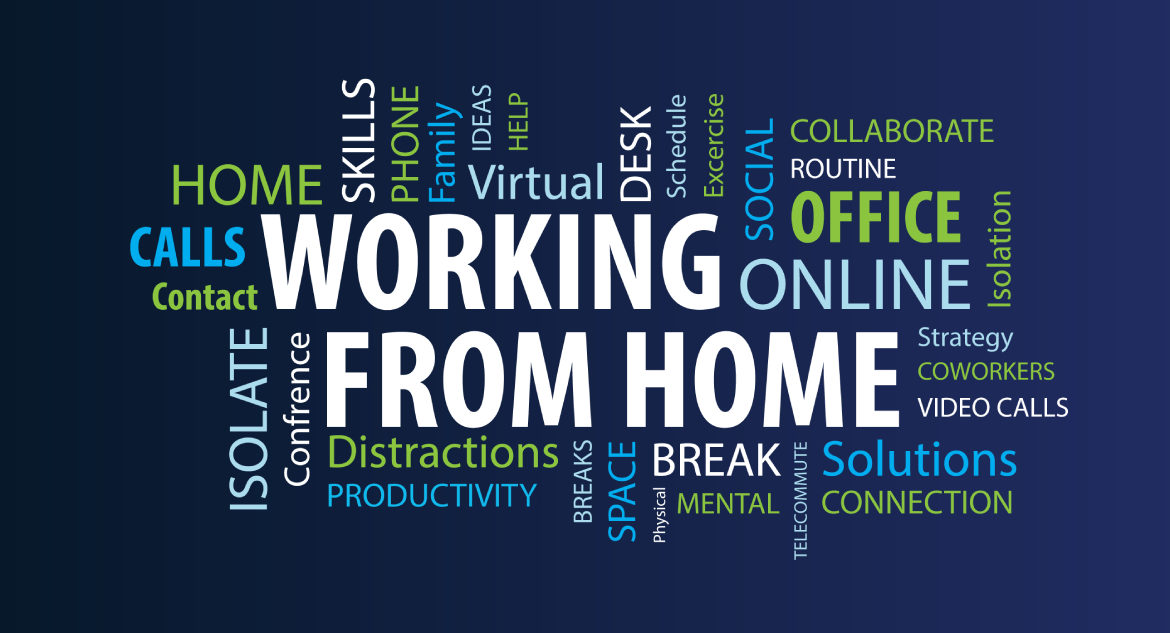This is a blog we never imagined having to write and truthfully, if it’d been mentioned to us as a possibility we’d have simply crossed our fingers and hoped it would never happen. Sadly, it seems, blissful ignorance is not a defence to a global disease outbreak and thousands of formerly office-based users now find themselves working from home.
Before we dive in, though, let’s be clear here; those people who are working from home (struggling or otherwise) are the lucky ones. Many people whose employing firms have closed down temporarily, or otherwise, are not in this position. Thus, this discussion is very much focussed on people who can on some levels, count themselves lucky to be experiencing the problems that they are having.
The hurriedly-installed homeworker
Those employees who haven’t previously worked from home but are now forced to do so through the UK Lockdown rules, have likely experienced, and are possibly continuing to experience, a broad spectrum of IT issues arising from the relocation. Typical IT issues include, but are not confined to;
- Accessing files normally located on the file server
- Accessing key company functions such as Payroll / Accounts
- Telephony – can calls be transferred from the main company numbers to the user’s home office?
- Printers – home printers can be a black art for business users!
- Collaboration with co-workers who might have occupied the same room in the company offices
- In cases where the user was not able to take their office PC / laptop home and is instead using their home PC, is it up to the job?
“My list looks a bit like the above. What can I do?”
There is no one answer to that since IT, probably like many disciplines, often has multiple approaches to the same problem. The skill is in picking the approach that most closely matches the stated or imposed budgetary and performance requirements. Of course, the answers are also TOTALLY dependent on the company’s current IT infrastructure.
That said, we can list a few approaches we have taken that have proven successful for some of our clients.
File Access
Set up a secure VPN (Virtual Private Network) and map drives so that users can continue to access folders from their PC, over the internet, to the office server Implement cloud-based storage solutions such as Dropbox Business, a particular favourite among our clients, its popularity owing to the fact that it
Payroll
Usually this function is performed by one member of staff and it is often simplest to move the Payroll function onto the user’s own machine.
Accounts
A popular solution here would be Sage Drive (for Sage Accounts) where the accounts data in the office is perpetually synchronised with a special secure area within Sage and then, from there, to remote machines. This way, users can have the Sage Accounts application installed on their local PC, even without a server being present.
Telephony
Hosted Telephony systems, Microsoft Teams (a replacement for Skype for Business), redirected calls from a hosted public number to mobiles. The list here is endless, the right answer being hugely dependent on need and also, what is already in place.
Printers
Another solution that is hugely dependent on the device(s) in question. Sometimes it’s as simple as plugging in a USB cable and letting Windows do the rest. Other times, it’s just better and easier to call IT Support and let them do their thing!
Collaboration
Shared files can be accessible via VPN. Dropbox also supports shared spaces and advanced collaboration features, as does Microsoft Teams.
Capability
Frank and honest assessment of the specification of the home PC and whether it can, or should, be upgraded. If not, easy impartial advice regarding the procurement and configuration of a replacement item OR the reconfiguration of any equipment lying spare in the offices.
Thin-Client Solutions
A different technology to most of the above is that of the thin client, where users connect into a special server (often called a Terminal Server or Remote Desktop Server). Such scenarios are generally better for larger firms, and they do bring their own issues and caveats, but generally they’re a great way for users to retain all their office functionality within a single remote session. All the familiar icons, business applications, in one place, accessible from anywhere.
It’s definitely not the right solution for everyone, but when it fits, it’s fantastic.

Does the company already use an IT Support firm?
If so, we would very much like to think that they have helped with all issues, within a reasonable period of time and in a way that has been easy for employees and management to benefit from. Key features of this service will include;
Patience;
it’s a very stressful time for employers, employees and indeed, IT Support firms, who might be under pressure to assist hundreds of relocated users at a one time
Practicality;
this is not a good time for IT Support firms to be rigid in their approach (except in matters of security). Listening to the homeworker to determine their needs, and balancing this of course with management instructions, will be key to a seamless transition.
Professionalism;
for Nemark, we have perceived this time as an opportunity to not only help our clients but also, to impress them with our flexibility, consideration, and technical know-how so that they can be as productive as possible, as quickly as possible.
Perseverance;
sometimes, and for whatever reason (stress, misunderstanding, confusion) users are not as clear as they might be in stating their requirements. During such times it’s important that support delivery is maintained in the same consistent manner – this goes hand in hand with Professionalism we guess!
Proximity;
a great IT Support Provider can “feel” close to the user through ready availability, responsive and easy communication, and by being friendly! Paradoxically, Nemark believes this can be done even at a distance via remote support tools.
Priority;
Let’s never lose sight of the fact that when it comes to IT Support, “it’s not about us, it’s about YOU”. YOU are the priority. YOUR problems are the ones needing solutions. YOUR time and productivity is what matters.
Does the company need an IT Support firm?
For a multitude of reasons we believe the answer to this is always a resounding “yes”; no matter the size of the business, it’s definitely an advantage to have your technological ducks in a row as it were.
It might be that this period has led the Company Management to realise that they do need some formalisation of their IT Support provision or, perhaps such a firm’s services were retained by they failed to deliver the true “6-P” experience we’ve listed above.
Whatever the reason, Nemark is here to help. Please don’t hesitate to contact us to get started on getting your company the help it deserves, the your staff the tools they need to do their jobs to maximum effect. If you already use an IT Support firm, Nemark can liaise with them to seamlessly “bring you over” so that you’re never made to feel stuck in the middle as it were. We’re very experienced in doing this as sadly, there are a lot of support firms out there that really don’t put the client first.